IDV Article
Automate your Identity Verification processes with Veriff & Zapier
Fraud is rising—and manual checks can’t keep up. Veriff’s Zapier integration lets you automate ID verification across tools like HubSpot and Dropbox, cutting risk and saving time.
Introduction:
Verifying a person’s identity is fundamental to secure online interactions. Yet in today’s digital landscape, fraud has become an increasingly prevalent threat—often carried out through phishing attacks, malware, and sophisticated social engineering schemes.
And the risk is only growing. According to the Veriff Identity Fraud Report 2025, fraudulent activity surged by over 20% in 2024 alone. Alarmingly, impersonation fraud accounted for 82% of all cases, highlighting the rising sophistication of cybercriminal tactics. Additionally, account takeovers increased by 13%, while multi-accounting incidents rose by 10% compared to the previous year.
In this environment, businesses are under pressure to protect user data and optimize their operations. That’s where Veriff’s integration with Zapier comes in—empowering companies to automate identity verification workflows by connecting with tools like HubSpot, Dropbox, Slack, and Google Sheets—without writing a single line of code.
With Veriff and Zapier, you can streamline processes, reduce manual work, and stay compliant, all while improving the overall user experience. Discover how automation can strengthen your defenses and unlock new levels of efficiency.
Why automate Identity Verification?
Manual identity verification service processes can result in:
- Delayed onboarding, leading to customer churn.
- Increased fraud risk from missed or delayed verifications.
- Compliance risks (e.g., GDPR, KYC, anti money laundering).
- Reduced operational efficiency due to manual data entry and record-keeping.
With Veriff and Zapier, you can automate repetitive tasks, enhance data accuracy, and reduce administrative burdens, improving both customer experience and internal productivity.
Meet Zapier: Your automation partner
Zapier allows you to automate workflows between Veriff and your existing tech stack—no developer support needed. Use pre-built Zap templates or customize your own to suit your identity verification service and compliance workflows.
The benefits of integrating with your favorite app
Manually managing identity verification data across multiple platforms is cumbersome, error-prone, and inefficient. Without automation, your business could face:
Manually handling identity verification data across various platforms can be time-consuming, prone to errors, and inefficient—leading to operational bottlenecks and security risks. By automating these processes, businesses can ensure greater accuracy, enhance security, reduce administrative burdens, and improve overall efficiency.
Zapier is a tool that helps you automate repetitive tasks between two or more apps, no code necessary. Our customers use Zapier to move information from one app to another automatically rather than manually.
- Delayed onboarding causing customer dissatisfaction and churn.
- Increased fraud risks from delayed or missed identity checks.
- Regulatory compliance issues, potentially leading to hefty fines (GDPR, KYC, AML).
- Reduced operational efficiency from manual data handling and record-keeping.
Veriff’s Zapier integrations eliminate these challenges, helping your business automate processes, secure sensitive data, and streamline onboarding experiences.
Key integrations & use cases
Here are the key integrations available and their respective pre-built templates to jumpstart your automation:
1- HubSpot + Veriff integration
Use case: This integration will help you automate customer onboarding and verify your identity online within your HubSpot CRM. Here are some of the benefits you can expect:
- Fraud prevention. Automatically verify new contacts, significantly reducing fraudulent accounts entering your CRM.
- Seamless onboarding. Provide frictionless onboarding experiences, reducing customer drop-offs and improving satisfaction.
- Enhanced CRM Data. Prevent identity theft and maintain accurate, fraud-free customer databases.
2 – Dropbox + Veriff integration
Use case: With this integration you can automatically store your verification results and identity documents securely in Dropbox. Here is how this could help you:
- Secure cloud storage. Automatically archive verification documents (id card or state id) securely.
- Improved data management. Keep structured records effortlessly for compliance audits.
- Simplified documentation. Reduce manual document downloads (especially with Veriff PDF exporting feature), improving efficiency.
3 – Slack + Veriff integration
Use case: Receive real-time Slack notifications for verification decisions, improving internal communication, responsiveness and team user experience. Here’s how you can leverage this integration:
- Instant updates. Get immediate alerts on the verification process.
- Team collaboration. Quickly address approvals or rejections through Slack.
- Enhanced compliance. Ensure timely response to verification results to support compliance.
4 – Google Sheets + Veriff integration
Use case: Effortlessly centralize personal data like social security number, date of birth or phone number for analytics and compliance, simplifying data management and compliance reporting.
- Accurate record keeping. Automatically capture and store verification decisions.
- Efficient reporting. Generate real-time reports from your verification data (benefitting from “CSV export” Veriff feature)
- Improved compliance. Maintain organized records for audits and regulatory checks.
Set up your Veriff integration in Zapier using the templates we prepared for you.
Getting started: How to set up Veriff integrations with Zapier
Getting started with Veriff and Zapier is quick and easy:
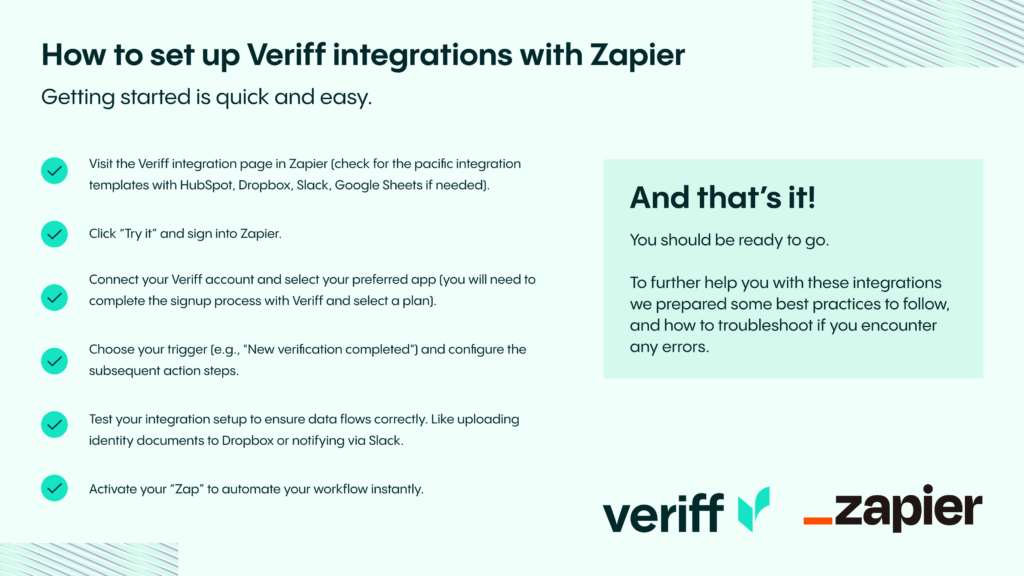
- Visit the Veriff integration page in Zapier (check for the pacific integration templates with HubSpot, Dropbox, Slack, Google Sheets if needed).
- Click “Try it” and sign into Zapier.
- Connect your Veriff account and select your preferred app (you will need to complete the signup process with Veriff and select a plan).
- Choose your trigger (e.g., “New verification completed”) and configure the subsequent action steps.
- Test your integration setup to ensure data flows correctly. Like uploading identity documents to Dropbox or notifying via Slack.
- Activate your “Zap” to automate your workflow instantly.
And that’s it! You should be ready to go.
To further help you with these integrations we prepared some best practices to follow and how to troubleshoot if you encounter any error.
Best practices for Veriff integrations
To optimize your Veriff integrations and maximize the benefits, we suggest you implement the following best practices.
- Streamline automated communications.
Automation is key to efficiency. Set up automated notifications and follow-up actions based on specific verification outcomes, ensuring your teams can respond swiftly to verification results. This reduces customer wait times and enhances satisfaction. - Structured data management.
Clearly organizing verification data within integrated applications such as Dropbox and Google Sheets is crucial for effective data handling. Maintaining structured folders or spreadsheet templates to ensure quick access, simplified reporting, and efficient compliance audits. - Regular compliance reviews.
Conduct periodic audits of your integration setups to confirm they comply with regulatory standards like GDPR, KYC, and other applicable regulations. Regular compliance checks reduce legal risks, maintain data integrity, and reinforce customer trust by ensuring data security.
Troubleshooting common issues
Facing issues with your integrations? Here’s how to resolve common problems swiftly:
- Documents or data not populating correctly? Check if the Zapier field mappings accurately correspond with your application’s data structure.
- Experiencing delayed automation or data transfers? Regularly verify the operational status of Veriff’s API and Zapier processing speeds.
- Incorrect or missing notifications? Review your Zapier automation settings thoroughly to ensure proper field mapping and notification configurations.
Real-life use case: Streamlining Identity Verification
Veriff’s launch of its Zapier integration introduces a powerful, no-code solution for automating identity verification workflows across thousands of popular business applications. With the new Veriff app for Zapier, companies can instantly connect tools like HubSpot, Google Sheets, Dropbox, and Slack to automate verification tasks—eliminating manual steps and improving efficiency. This integration enhances user experience, strengthens compliance with standards such as KYC, AML, and GDPR, and helps businesses prevent fraud by streamlining how identity data is captured, stored, and acted upon. By making secure, scalable identity verification services accessible through automation, Veriff continues to empower businesses to move faster while staying compliant.
Frequently Asked Questions (FAQs)
1. How do these integrations work? Zapier connects Veriff with apps like Dropbox, Slack, HubSpot, and Google Sheets, automatically to verify your identity online and streamline your workflows.
2. Is a premium Zapier plan required? Zapier offers free tiers, though high-volume integrations might require premium plans for optimal performance.
2. Can I customize verification workflows? Absolutely! Zapier allows you to tailor each integration to your specific business needs. You can build flows with triggers like a completed verification process and include checks for driver´s license or id card uploads.
3. How secure are these integrations? Zapier ensures data security with robust encryption standards. Each integrated platform (Dropbox, Google Sheets, Slack, HubSpot) also maintains strict security protocol to protect your personal data.
4. Are these integrations industry-specific? No, these integrations are ideal for businesses across various industries, including finance, healthcare, HR, SaaS, e-commerce, and beyond.
5. What industries benefit?
Any that need to prevent fraud or meet anti money laundering compliance: finance, health, SaaS, and more.
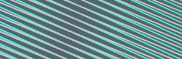
Start Automating Today!
Veriff and Zapier together allow you to verify your identity online, reduce risk, meet regulations like anti money laundering, and enhance user experience. Ready to automate your identity verification workflows?
How Veriff can help
Whether you’re aiming to reduce identity theft, ensure anti money laundering compliance, or offer a smooth user experience, Veriff helps you:
- Prevent fraud with AI-powered identity checks, biometric matching, and fraud detection systems tailored to your workflow.
- Accelerate customer conversion by offering seamless onboarding experiences directly within tools like HubSpot and Slack.
- Ensure global compliance with regulations like KYC, GDPR, and AML through structured, audit-ready integrations with Dropbox and Google Sheets.
- Support scalability with unmatched document coverage and verification volumes across regions.
Our vision is to be the source of truth for identity online—and with tools like Zapier, we’re making it easier than ever to connect trust and technology to real business outcomes.
“Please note: Zapier integrations require a Veriff business account and may be subject to verification volume limits depending on your Zapier plan.”
“All data transferred through Zapier integrations is encrypted in transit and stored securely according to Veriff’s privacy policy.”

